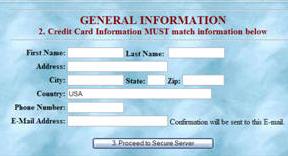Welcome to the America On
Stage Online Registration Tutorial
We redesigned the entire registration process to make is easier for directors to
register and re-register dancers. It's as easy as 1, 2, 3, 4.
Step 1 - Register your studio and
director.
Step 2 - Register your dancers.
Step 3 - Order Medallions and Passes.
Step 4 - Payment.
Start at the Online Registration Master Page (You get
there by clicking on the Online Registration button at www.americaonstage.org)
Step 2 - Register your dancers
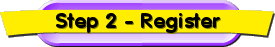
1. Select a category to register (Individuals, Duets,
Teams, etc.)

Step 3 - Order Medallions
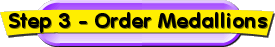
1. Click on link to the Order Medallions
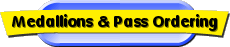 or at bottom of page.
or at bottom of page.

Medallion page will come up.
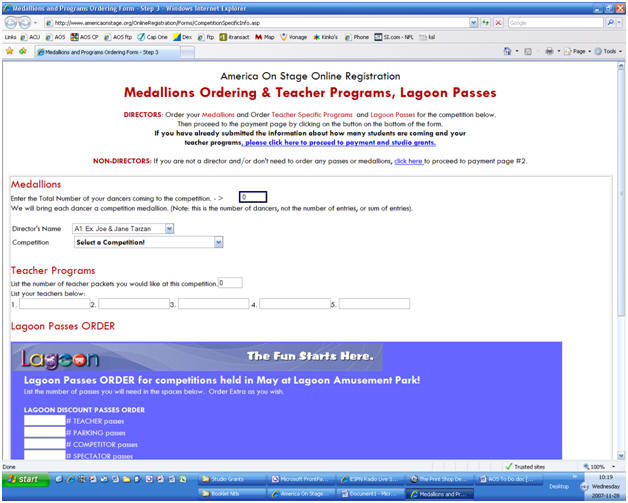
2. Enter the number of dancers you have attending in the
space provided.

3. If you need to order passes for Lagoon (Nationals),
enter them in the form

4. Scroll to the bottom and click button to submit number
of medallions
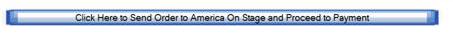
Step 4 - Payment
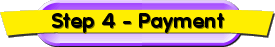
1.Click on the "Registration Payment" button.

Payment Page will come up
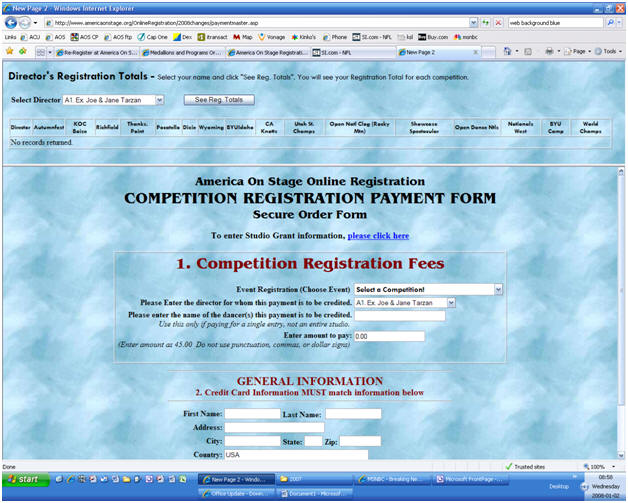
The Top section of the page can tell you your total registration total for
each event.
Click on your name and the "See Reg. Totals" and it will show you
how much you are registered for.
2. Enter the Registration Form Information
.jpg)
a. Select the event
b. Select director
c. If the payment is not for an entire studio's fees. enter the name of the
dancer who this payment is for.
d. Enter the Amount to pay
3. Scroll to the bottom and enter your payment information
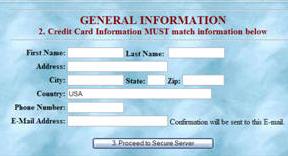
After entering the information, click Proceed to
Secure server
.jpg)
After clicking the button, you will be taken through a few
security measures to ensure a secure transaction.
You will be prompted to enter your Credit Card information. This page is secure
and is safe to enter your credit card information.
Once done, you will receive an E-mail (at the one you
entered above) with a confirmation.
That's is! Easy as 1, 2, 3, 4.
Now to see how Online
Registration makes is
SO EASY to RE-REGISTER your dancers, click here!
Don't enter all their information again, just Re-register!
You can also see a tutorial on our new way
of making
all REGISTRATION CHANGES online!
click here!
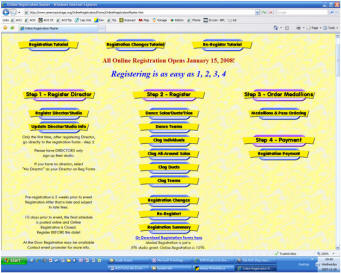

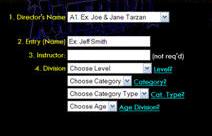
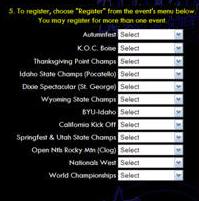
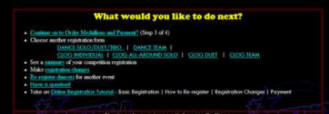
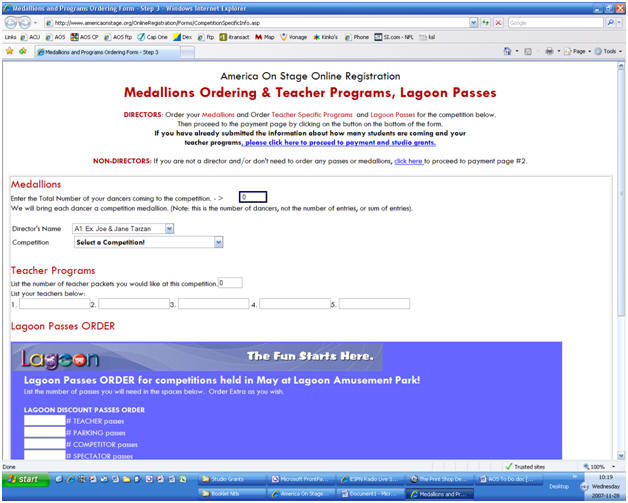


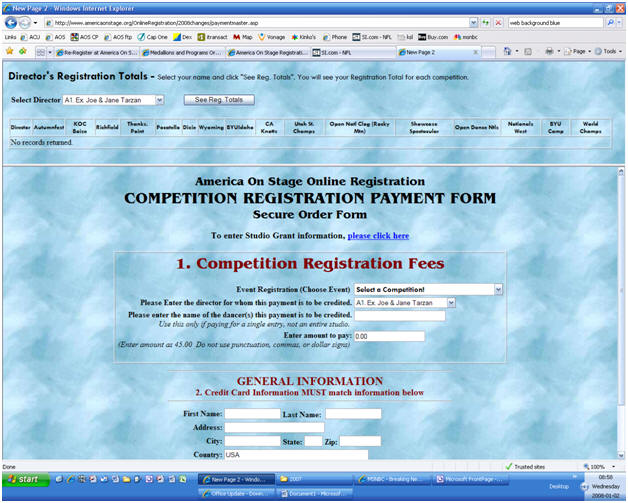

.jpg)